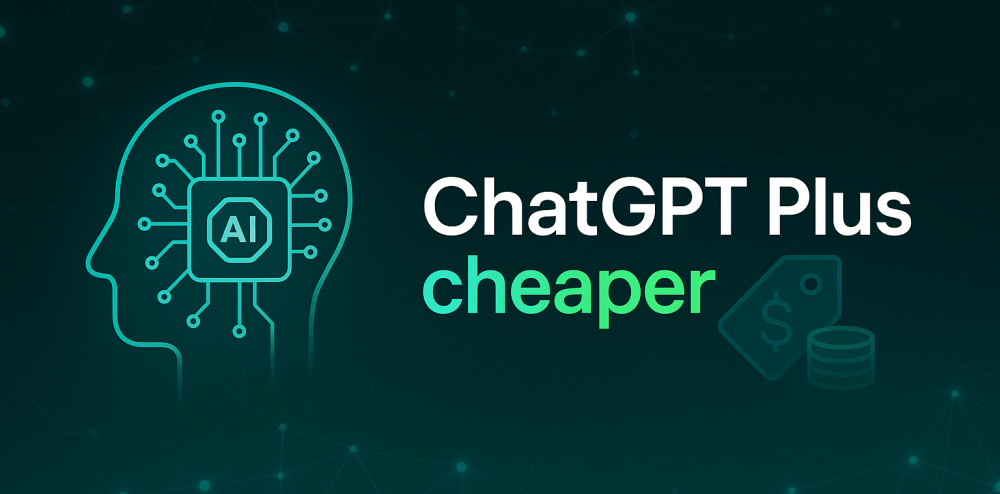If you’re an avid ChatGPT user like me, you’ve probably considered upgrading to ChatGPT Plus for its faster responses and access to GPT-5. However, the official price of $20 per month can feel steep. I recently explored ways to subscribe to ChatGPT Plus more cheaply and discovered a reliable solution through a service called GamsGo.
GamsGo is a platform that offers premium subscriptions at lower prices – including ChatGPT Plus. With thousands of users and an average Trustpilot rating of around 3.9/5, it seemed reliable enough for me to give it a try.

In this post, I’ll share my experience using GamsGo to get ChatGPT Plus at a much lower cost, and break down the three different options GamsGo offers for this. All three methods worked for me, and each has its own pros and cons that I’ll explain below.
- Method 1 – ChatGPT Plus Recharge ($16.79/mo) ↓ – your own OpenAI account, official Plus status, quick activation.
- Method 2 – Shared ChatGPT Plus Account ($5.67/mo) ↓ – shared Plus login, very cheap, but shared message limits and low privacy.
- Method 3 – ChatGPT Mirror ($3.68/mo) ↓ – GamsGo web interface with GPT-5, ultra cheap.
Method 1: ChatGPT Plus Recharge – Own Account Top-Up ($16.79/mo)

The “ChatGPT Recharge” option on GamsGo allows you to apply a ChatGPT Plus subscription directly to your personal OpenAI account, at a discounted rate. In other words, GamsGo acts as a middleman to pay for ChatGPT Plus on your behalf, but you get to keep using your own account as if you subscribed normally. There’s no account sharing with others – your OpenAI login gets the Plus status, so only you can see your chat history and use the features.
I was initially a bit nervous about letting a third-party handle my subscription, but GamsGo’s process was straightforward and privacy-friendly. After purchasing the ChatGPT Recharge plan, I simply provided my ChatGPT account ID (no password required) through a secure form. GamsGo then applied the Plus subscription to my account within a few minutes. In my case, I got a notification from OpenAI that my account was upgraded, and I immediately had access to GPT-5 and all Plus features on chat.openai.com as if I’d paid full price myself. The service uses a one-time secure token or access link to authorize the upgrade, so GamsGo never actually sees or stores your password, which eased my mind.
Going through GamsGo was noticeably cheaper than the official price. The monthly price for the recharge service was around $16.79 (or the equivalent in my local currency), which is a nice discount compared to $20. You can often get it even cheaper by choosing a longer duration upfront (e.g. a 3, 6, or 12-month plan) and applying available coupons. I opted for a 12-month recharge, which after a promo code brought my effective cost down further – roughly around $16 per month in my case. GamsGo itself advertises that using their plans can save about 60-70% versus the official subscription cost. While my savings with the recharge weren’t quite that high, it still felt great to get the same Plus benefits for significantly less than paying OpenAI directly.
Pros: The biggest advantage of the recharge method is that you retain full control and privacy. Because the Plus plan is on your own account, you don’t share it with anyone else – no strangers peeking at your chat history or using up your message quota. Essentially, it eliminates the typical risks of shared accounts like someone else getting the account banned or using up all the GPT-5 queries.
In terms of day-to-day usage, it’s identical to a normal ChatGPT Plus subscription: I could use the official ChatGPT site and apps, and all the new features (like image uploads, voice input, plugins, etc.) worked seamlessly, since it’s an “official” subscription applied to my account. Another pro is that activation was very quick – in my experience, the upgrade was done in about 3 minutes after payment, so there was no long waiting period . GamsGo also has customer support available if anything goes wrong, but I didn’t run into any issues.
Cons: The main trade-off is that the Recharge option isn’t the absolute cheapest way – it’s cheaper than paying $20, but not as dirt-cheap as some of GamsGo’s other offerings. If you’re really on a tight budget, you can save more money with the shared or mirror options (more on those next). Also, while you don’t share your account with other users, you are relying on GamsGo to perform the payment. In very rare cases this might not be instant; I’ve seen some users mention waiting one or two hours if there were hiccups, but my own upgrade was instant.
Method 2: Shared ChatGPT Plus Account ($5.67/mo)

GamsGo also offers a “ChatGPT Plus Shared” subscription, which is basically a way to split one ChatGPT Plus account among multiple people to drastically cut the price per person. Essentially, you and a few other subscribers will all be using the same ChatGPT Plus login. GamsGo manages this sharing so that each person pays only a fraction of the cost. They have packages where either 3 people share one account or 6 people share one account. I decided to test out a shared account for a month to see how it compares.
After I purchased the shared plan, GamsGo provided me with the credentials for a ChatGPT Plus account (a username/email and password). This account was already subscribed to Plus. I simply logged into chat.openai.com with those credentials, and it recognized me as a Plus user with GPT-5 access. The experience of chatting was just like normal, although I quickly noticed that the account’s chat history contained conversations that weren’t mine – a clear sign that others had been using the same account. (For privacy, I avoided opening those chats, and I made sure to log out when not in use.) GamsGo’s system ensures the password and account settings stay controlled (they likely advise users not to change anything).
In practice, it felt a little odd to share an AI account with strangers, but functionally it worked without any conflict during my usage. I was able to use GPT-5, the Code Interpreter (now called Advanced Data Analysis), and other Plus features without issues.
The shared account method is by far the cheapest way to get ChatGPT Plus through GamsGo. Because you’re splitting the subscription cost with others, the price per person drops a lot. In my case, I went with the 6-person shared plan, which brought the cost down to roughly $5-6 per month per person. That’s about 70-75% off the official price – a massive saving. If you choose the 3-person share instead, the cost is a bit higher (since fewer people are splitting the $20), but still substantially cheaper than a solo subscription, on the order of ~$8-10 monthly. GamsGo’s site notes an example special price around $5.67 per month versus the normal $20, which aligns with what I paid after applying a small coupon code.
Pros: The obvious benefit is the price – it’s hard to beat getting full GPT-5 access for only a few dollars a month. For light or moderate users who want Plus capabilities but can’t justify $20 every month, this shared option makes it very affordable. Everything about ChatGPT Plus (faster responses, priority access, plugins, etc.) is available to you while you’re subscribed, so you’re not losing any features despite the low cost. Another advantage is that it’s pretty simple to set up: I got the login details immediately after purchase and was up and running in minutes. If you’ve ever shared a Netflix or Spotify family plan, the concept is similar – GamsGo basically handles the group sharing logistics for you.
Cons: There are some important caveats with shared accounts. First, privacy is limited – since everyone in your share group is logging into the same account, all the chats are stored in one history. This means others could technically read your prompts and responses and vice versa, unless you manually delete them each time. For me, this was a bit uncomfortable, especially if using ChatGPT for something sensitive. Second, the Plus account’s usage limits are shared.
ChatGPT Plus has a limit on how many GPT-5 messages you can send in a short time window (currently 25 messages per 3 hours). When 3 or 6 people share the account, that quota is also shared among everyone . In a 6-person share, if a couple of other users are hammering GPT-5 with questions, you might hit the limit sooner and have to wait for it to reset. In a 3-person share it’s less of an issue, but still something to be aware of. Additionally, because multiple IP addresses/countries might be accessing the same account, there’s a slight risk of the account being flagged or banned if someone violates OpenAI’s terms.
GamsGo likely mitigates this as much as possible (and would presumably replace the account if an issue arose), but it’s a risk you don’t have with the recharge or mirror options. Finally, coordination: if someone else decides to change the password or log everyone out (not supposed to happen if everyone follows the rules), it could be a hassle until support fixes it. In my trial, nothing like that occurred – the sharing was smooth – but the bottom line is you need a bit of trust in the group sharing the account.
Overall, I’d say the shared account option is fantastic value for the cost, but you should only choose it if you’re comfortable with the privacy and usage trade-offs. It might be best suited for more casual ChatGPT users who want GPT-5 access cheaply and don’t mind the idea of a communal account. Heavy users or those using ChatGPT for work might prefer the other options for more reliability.
Method 3: ChatGPT Mirror ($3.68/mo)

The third option GamsGo offers is called “ChatGPT Mirror.” This one is quite interesting – it’s not an official ChatGPT Plus account at all, but rather GamsGo’s own web-based interface that mirrors the ChatGPT Plus experience. When you use ChatGPT Mirror, you actually go through GamsGo’s platform (via a special link or web portal) to access GPT-5 and other features, without needing any OpenAI account. GamsGo essentially provides you with a private instance of ChatGPT Plus on their site. They advertise it as being fully identical to the official interface and models, just with GamsGo handling the backend . I was intrigued by this and gave the ChatGPT Mirror a try to see if it really matched the real thing.
After subscribing to the Mirror service, I received a “Get Started” button in my GamsGo account dashboard. Clicking that launched a ChatGPT-like web app in my browser. To my surprise, it looked almost exactly like the normal ChatGPT web UI – same layout and options – except it was running through GamsGo’s domain. I tested a few prompts and the responses came from GPT-5 as expected, complete with the speed and quality I’m used to on Plus.
I was also able to use features like the Code Interpreter (data analysis) and even generate images via DALL·E, all within this interface. Essentially, GamsGo’s system is using real OpenAI API or accounts on the backend, but giving me a front-end that mimics ChatGPT. I didn’t need to log in to OpenAI at all – no credentials required beyond my GamsGo subscription. This also means I can use it on any device with a browser by just logging into my GamsGo account and launching the chat.
ChatGPT Mirror turned out to be the cheapest of all three options. Because GamsGo isn’t provisioning one dedicated Plus account per user (they can leverage their infrastructure to serve many users), the price is extremely low. I ended up paying roughly $4 per month for the Mirror service – and in some promotions it can be as low as ~$3.68 per month. That’s an over 80% discount compared to the official $20 price tag. Getting full GPT-5 access for under the price of a coffee was pretty mind-blowing. So, in terms of raw savings, Mirror wins hands-down as the most budget-friendly way to use ChatGPT Plus features.
Pros: There are several advantages to ChatGPT Mirror beyond just the price. One big plus is privacy: even though you’re using GamsGo’s interface, you are not sharing this environment with anyone else. It’s a single-user private session, so only you can see your chat history. In this regard it’s as private as the Recharge option (maybe even more so, since technically your conversations aren’t on OpenAI’s servers under your identity – though they do pass through OpenAI’s API in the back). I also liked that there was no fuss with accounts or logins; I could start using it with one click from the dashboard.
This simplicity is great if you don’t want to deal with swapping accounts in your browser. The Mirror service stayed in sync with official ChatGPT updates – for example, when OpenAI announced new features or model improvements, I noticed they appeared in the Mirror interface too. This meant I wasn’t missing out on anything by not using the official site. All the official GPT models and even the plugin/store system (“Explore GPTs”) were supported, so it truly felt like using ChatGPT Plus in every important way. Considering the ultra-low cost, the feature completeness of Mirror impressed me.
Cons: Using ChatGPT Mirror does mean you are fully reliant on GamsGo’s platform whenever you want to use ChatGPT. If their site were to go down or if there were any technical issues, you’d have to wait for them to resolve it (with a direct Plus subscription, you could always try logging into OpenAI directly). During my usage, I didn’t encounter downtime, but it’s a point to consider. Another small drawback is that you can only use ChatGPT through the GamsGo web interface or their specific app – for instance, if you prefer the official ChatGPT mobile app, you can’t use the Mirror subscription with it since it’s not tied to your OpenAI account.
I got around this by just using my mobile browser to log into GamsGo when needed, which worked fine, but it’s an extra step. Additionally, some people might have concerns about security or trust – you are effectively letting GamsGo intermediate all your ChatGPT queries. GamsGo has been reliable and seems to take privacy seriously (they claim to safeguard your data and not share the account, etc.), but it’s not the same as a direct relationship with OpenAI.
Lastly, while I personally didn’t notice any differences in response quality or speed, theoretically using a third-party service could introduce slight latency or limits. In practice, Mirror was fast and gave me the same GPT-5 responses I’d expect, so this isn’t a big issue. It’s more about the dependency on an external provider.
All things considered, ChatGPT Mirror is an amazing bargain and worked flawlessly for me. It’s a great choice if cost is your number one priority or if you don’t mind using an alternate interface for ChatGPT. For many casual users, this option provides everything they need at the lowest price.
Availability and VPN Tips
One thing to note: depending on your country, you might not see all three of these options listed on the GamsGo website by default. GamsGo’s offerings can vary by region (possibly due to local regulations or service availability). For example, when I first visited the site from my location, I only saw two options for ChatGPT Plus. The “Mirror” option was initially hidden for me. However, I found a simple workaround: using a VPN. By connecting to a VPN server in a country where all options are available (Germany is a good choice, for instance), I was able to refresh the GamsGo page and suddenly all three options (Recharge, Shared, and Mirror) became visible and open for purchase.
I used a free VPN (UrbanVPN) set to Germany, but any VPN or proxy that lets you appear in an allowed country should do the trick. Once I switched to a German IP address, I placed my order normally. Importantly, you do not need a local payment method from that country – you can pay with your usual credit card or other payment options and it will work fine even if you’re on a VPN. So if you can’t find one of the GamsGo ChatGPT plans in your region, try temporarily changing your IP location to see if it appears. In Germany (and many EU countries) all three subscription types are reliably available.
Pros & Cons and Final Thoughts
Having tried all three methods, here’s a quick summary of the pros and cons of each, and my personal take on who should use which option:
- ChatGPT Plus Recharge (using your own account) ↑:
Pros: You keep full control of your OpenAI account, so your usage is private and just for you. Minimal risk of any account issues since it’s an official subscription on your account. You can use ChatGPT Plus on all official platforms (web, mobile app) normally. Activation is fast and you benefit from all Plus features.
Cons: Costs a bit more than the other GamsGo methods (around 15-20% off instead of 70% off). You have to trust GamsGo to handle the payment process once (though they don’t ask for your password). This is ideal if you want a cheaper subscription but don’t want to share accounts with anyone. I’ve stuck with this option long-term for peace of mind. - Shared ChatGPT Plus Account ↑:
Pros: Huge savings – this is one of the cheapest ways to get GPT-5 access (roughly $5-$8 a month in a group share). Easy setup and immediate access to a real Plus account. Great for casual use or tight budgets.
Cons: Privacy is basically nonexistent: others will see your prompts and you can see theirs unless you constantly clear history. The GPT-5 message limit is shared, which can be restrictive if multiple people use it heavily. There’s also a slight chance of disruptions (account could get locked or someone misbehaves). This option is best for those who really want the lowest cost and don’t mind the inherent sharing trade-offs. I’d personally only use it as a secondary method or for non-sensitive queries. - ChatGPT Mirror ↑:
Pros: The absolute cheapest option (I managed under $4 in my case). No sharing with others – you get your own private AI chat environment. No OpenAI account needed at all, which is great if you don’t have one or can’t use your account for some reason. The interface and features are just like official ChatGPT, and I got full use of GPT-5, plugins, etc., which was impressive for the price.
Cons: You are tied to GamsGo’s platform to use it; if their site is down, you can’t access ChatGPT until it’s back. You also can’t use the official ChatGPT apps or extensions with it – only the GamsGo web/app interface. Some users might feel wary that a third-party is in the loop for all their queries. That said, I found it reliable. Mirror is perfect if you want to minimize cost or if you can’t get ChatGPT Plus in your country. It gave me 95% of the normal ChatGPT experience for a fraction of the price.
In conclusion, GamsGo provides viable solutions to enjoy ChatGPT Plus without paying full price. I was honestly surprised at how well each of these options worked. My personal favorite ended up being the Recharge method – it strikes a nice balance of savings and security, letting me use my own account normally. However, I can absolutely see the appeal of the Shared and Mirror options for different scenarios. If you’re on a student budget or only need GPT-5 occasionally, the Shared plan or Mirror can save you a lot of money while still giving you those powerful AI capabilities.
The key is to choose based on your priorities: pay a bit more for convenience and privacy (Recharge ↑), or pay the least possible and accept some quirks (Mirror ↑ or Shared ↑). From my experience, GamsGo is a legitimate and helpful service for this purpose, and it made accessing GPT-5 much more accessible on my wallet. Just remember to use the VPN trick if you don’t see all options, and as always, use common sense with shared accounts or third-party services.
Happy chatting, and enjoy your cheaper ChatGPT Plus subscription!
This article is also available in german.